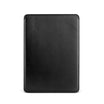NimbleSleeve Apple Pencil Sleeve Installation Guide
IMPORTANT
If your Apple Pencil 2 experiences charging problems, temporarily remove your iPad case and check if the problem persists. If the problem went away, your iPad case may be contributing to the charging problem by not having a cut-out to expose the charging port or by pushing your Apple Pencil 2 with NimbleSleeve away from the charging area. NimbleSleeve for Apple Pencil 2 has been fully tested for charging on a bare iPad, as well as with the Apple Smart Folio and Magic Keyboard Folio.
The NimbleSleeve is NOT designed for repeated removal and installation just for charging. It is intended for one-time installation and one-time removal.
tl;dr version

"I'll follow along" version
We know it seems like a straightforward process, but there’s a couple of installing/uninstalling tips we’d like to share so you have the best experience with NimbleSleeve.
Installing should take no more than 15 seconds, so bare with us.
Note:
Please make sure your NimbleSleeve corresponds to the appropriate Apple Pencil (Gen 1 or Gen 2) for an exact fit.Note:
Ensure your Apple Pencil has been quickly wiped down with a dust cloth before starting.Step 1: Insert Apple Pencil
IMPORTANT
The key is to continuously grab NimbleSleeve near the front opening so that the Apple Pencil can slide in as smoothly as possible.With one hand on the end of the Apple Pencil and another on the tip opening of NimbleSleeve, push NimbleSleeve through.
Tip:
NimbleSleeve’s precise fit may provide a bit of resistance. Lightly dab baby powder on Nimblesleeve’s interior if it’s too difficult.Step 2: Push in all the way
Still gripping NimbleSleeve near the tip opening, push the Apple Pencil through until the tip has passed through the front opening.
Step 3: Cover the cap
Finally, pull the end of NimbleSleeve over your Apple Pencil and massage the sleeve into place if needed.
Remove NimbleSleeve from your Apple Pencil
Step 1: Pull the cap back
Pull the end of NimbleSleeve behind the Apple Pencil to create an area for your fingers to grab your Apple Pencil.
Step 2: Keep pulling
Slowly pull the Apple Pencil out while keeping your fingers on each side of the NimbleSleeve crease.
You might feel some resistance when removing and that’s normal too.