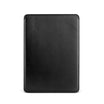NimbleShell AirPods Case Installation Guide
We know it seems straightforward, but there are a couple of tips we’d like to share so you have the best experience with NimbleShell.
Note:
Try installing NimbleShell in a low dust environment, as dust prevents your case from gripping onto your AirPods.Step 1: Clean then install
Tip:
Cleaning your AirPods before installing NimbleShell helps the case grip onto your AirPods betterUse the #1 wet wipe then follow up with the #2 dry cloth. Finally, place the cap over your AirPods and do the same with the bottom piece. Real simple.
Step 2: Massage into place
If NimbleShell doesn’t fit completely flush after installing, lightly massage the silicone cover until everything is flat together.