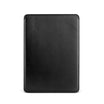GhostShield Palm Rest Protectors Installation Guide
Please finish viewing this installation instructions before you begin.
Note:
Perform installation in a clean, low dust environment to minimize the chance of trapping dust particles under the protector. Dust particle is the major cause of bubble issues for this type of protector.Step 1: Verify size and fitting
Without peeling off the liners, place the palm rest protectors over the palm rest area. Verify they are the right size for your MacBook.
Note:
The palm rest protectors may be installed in the following two configurations. Be sure to pick one before installing.Option 1: For MacBook with a hardshell case
Align the protector towards the upper inner corner of the palm rest area. This will leave space on the outer edge for hardshell clips.
Option 2: For bare MacBook (No hardshell case)
Align the protector towards the lower outer corner of the palm rest area.
Step 2: Prepare the palm rest area for installation
Use the enclosed alcohol wipe to thoroughly clean the palm rest area and let dry.
Step 3: Apply the palm rest protector
Peel off the liner and apply to the desired position. Smooth out any trapped air bubble with hand.
Step 4: Install the palm rest protector for the other side
Repeat the above installation process for the palm rest protector on the other side
How to remove the GhostShield palm rest protectors
To remove the palm rest protector, insert a pointy item (such as a tooth pick) in between the protector and your MacBook. Once you are able to grab the protector, peel it off.Note:
If you encounter any problem during installation, please contact us at: cs@gouppercase.com or use the "Contact us" link above.